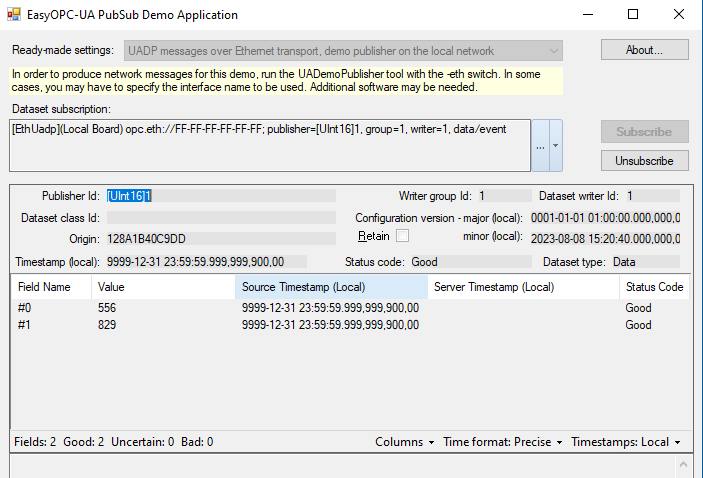Online Forums
Technical support is provided through Support Forums below. Anybody can view them; you need to Register/Login to our site (see links in upper right corner) in order to Post questions or issues. You do not have to own a commercial license in order to use the OPC Labs support. Our team is actively monitoring the forums, and provides replies as soon as possible.
Please read Rules for forum posts before reporting your issue or asking a question. OPC Labs team is actively monitoring the forums, and replies as soon as possible.
Various technical information can also be found in our Knowledge Base. For your convenience, we have also assembled a Frequently Asked Questions page.
Do not use the Contact page for technical issues.
EasyOpcUAPubSubDemo Ver. 5.59.0.4
thank you for letting me know.
Best regards
Please Log in or Create an account to join the conversation.
Please Log in or Create an account to join the conversation.
This is going to be difficult to resolve, because I cannot reproduce it here. I think it is because the problem is timing-related.
But, I have found a possible cause by reviewing the code, and made a change that fixes it. It may, or may not, actually fix the problem you are seeing.
Please download the current version, i.e. 5.71.334 or later. The About box should show the proper version info now, too.
Best regards
Please Log in or Create an account to join the conversation.
1. Which version of Npcap have you installed?
1.71
2. Is this on the same computer where you successfully used OpcCmd with Ethernet, or a different one?
it is the same.
3. Please check Windows app logs. Start Event Viewer. From the tree, select Event Viewer (Local) -> Windows Logs -> Application. Isn't there an event indicating crash of EasyOpcUAPubSubDemo ? If so, please send its details.
Yes there are 2 errors, i put the events in the attachments
Best regards
Gunter
Please Log in or Create an account to join the conversation.
I realized that the version number displayed (5.59.0.4) in the About box is incorrect - we will fix it eventually too. It should reflect the QuickOPC versioin installed (5.71....).
The problem can be due to some incompatibility with the Npcap driver. I have some questions:
1. Which version of Npcap have you installed?
2. Is this on the same computer where you successfully used OpcCmd with Ethernet, or a different one?
3. Please check Windows app logs. Start Event Viewer. From the tree, select Event Viewer (Local) -> Windows Logs -> Application. Isn't there an event indicating crash of EasyOpcUAPubSubDemo ? If so, please send its details.
Best regards
Please Log in or Create an account to join the conversation.
Great.
Also, the missing reference to OpcLabs.Pcap in the EasyOpcUAPubSubDemo is now resolved in QuickOPC 5.71 build 322.1 or later. It is now in our Web site on the Downloads page.
Best regards
I now downloaded and installed your new version of QuickOPC : 2023.1
But unfortunately, it looks like that EasyOpcUAPubSubDemo Version 5.59.0.0 is not longer working with "pubsub-eth-uadp".
Every time i try to use it and test connection, the application will closed without any message.....
When i use "pubsub-udp-uadp" then it still works...
Please Log in or Create an account to join the conversation.
Also, the missing reference to OpcLabs.Pcap in the EasyOpcUAPubSubDemo is now resolved in QuickOPC 5.71 build 322.1 or later. It is now in our Web site on the Downloads page.
Best regards
Please Log in or Create an account to join the conversation.
i was able to read our mockup over opc.eth:
With your OpcCmd_Utility.
Thank you for your good advice
Best regards
Gunter
Please Log in or Create an account to join the conversation.
we can consider making a quick fix into the current version (2023.1) instead.
This would be great.
In the meantime, I will look at your other recommendations and see if that helps me.
Best regards
Gunter
Please Log in or Create an account to join the conversation.
You are completely right, of course"normal" is often from your point of view
The next version is planned for November 2023. Is there a problem for you to fix and rebuild the tool as I explained? If it is a problem, we can consider making a quick fix into the current version (2023.1) instead.
This program (EasyOpcUAPubSubDemo) was meant more for demonstration of the QuickOPC library capabilities, and not primarily as a testing tool, although it can certainly be used like that too.
Similarly, there is a PubSub support in the Connectivity Explorer application, which you can use too.
If I were doing testing, however, I would really use the OpcCmd utility. It allows to use all PubSub features of the QuickOPC library from the command line interface, so it even allows some level of test automation and integration.
- kb.opclabs.com/Category:OpcCmd_Utility
- kb.opclabs.com/Tool_Downloads#OpcCmd_Utility
- kb.opclabs.com/Using_OpcCmd_Utility_as_OPC_UA_PubSub_Sniffer
- kb.opclabs.com/Using_OpcCmd_Utility_as_OPC_UA_PubSub_Subscriber
- ...
In our observation, users are just starting to work with UA PubSub. We have put a lot of effort into development of the PubSub features, and would love to hear feedback and work with the users to learn how they are using the product, what works and what does not, what might be missing, etc. I am really interested. If you have anything to share, or encounter any issues or want to provide feedback, you would be more than welcome!
Best regards
Please Log in or Create an account to join the conversation.