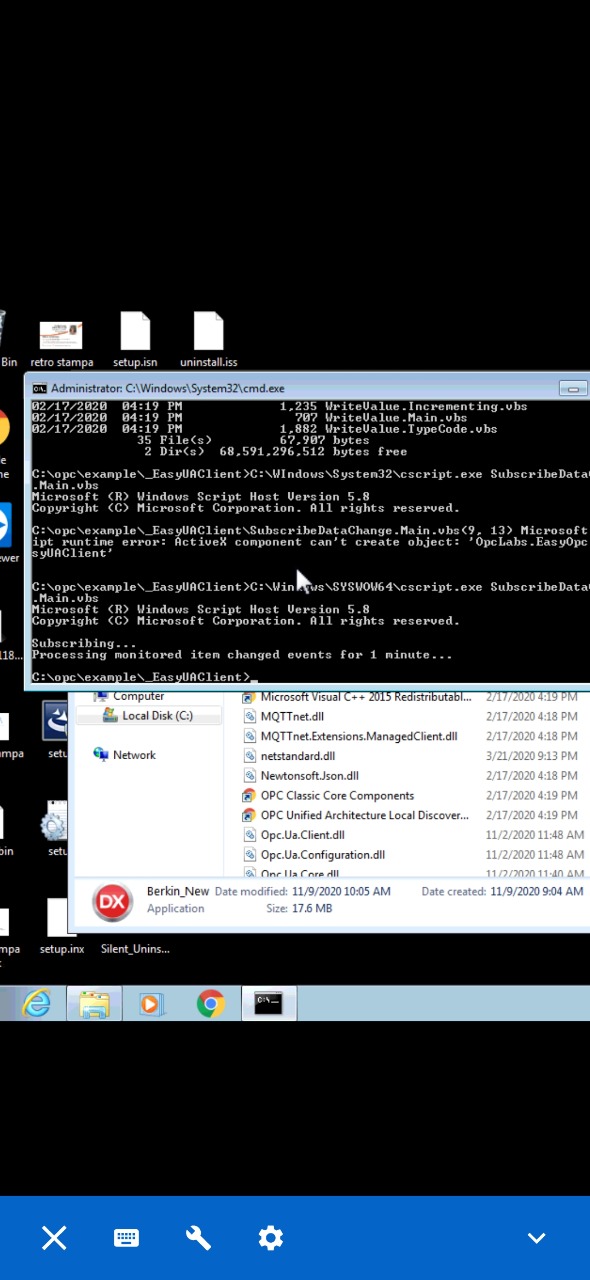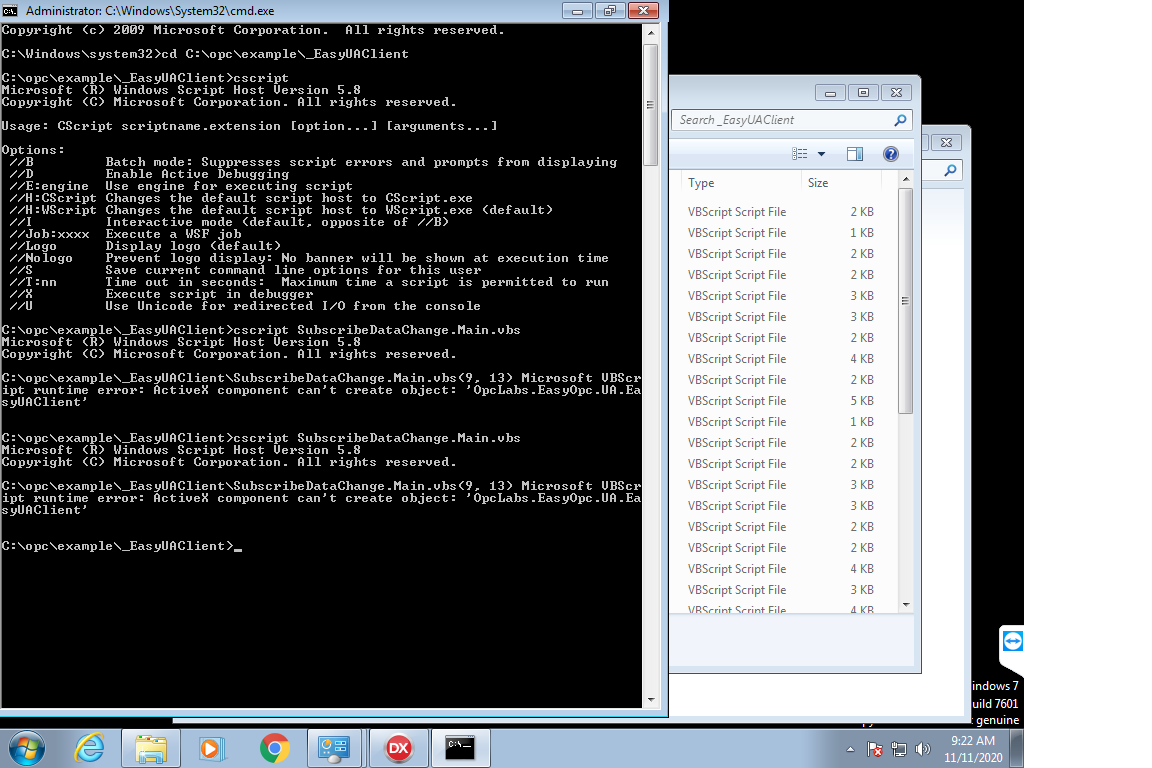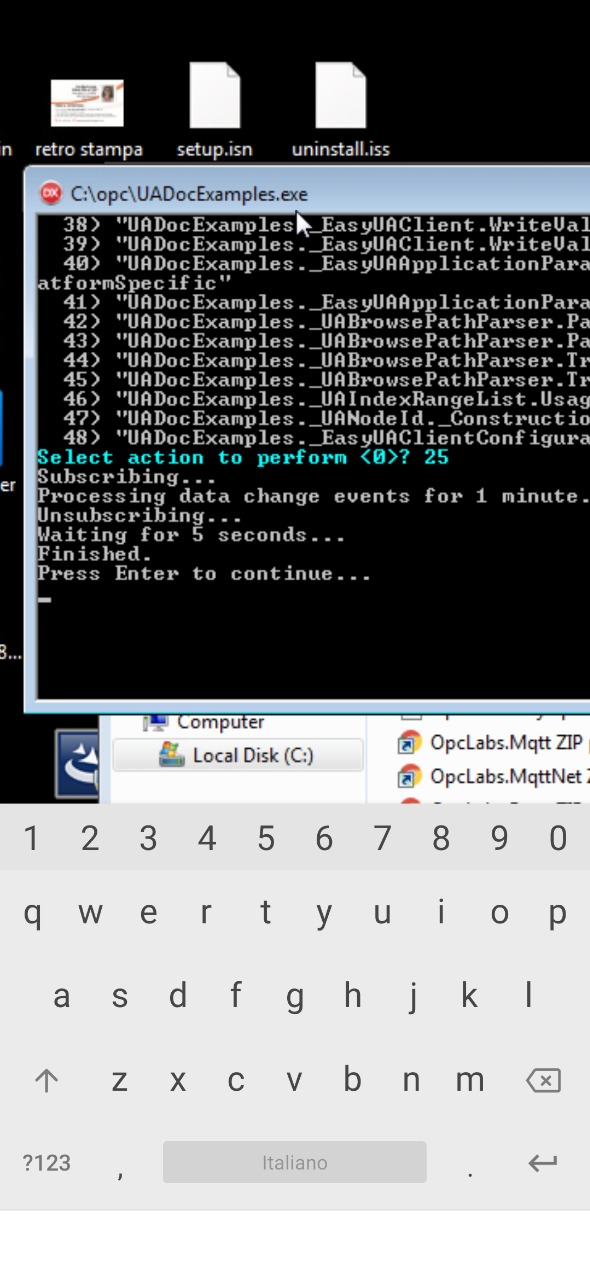Online Forums
Technical support is provided through Support Forums below. Anybody can view them; you need to Register/Login to our site (see links in upper right corner) in order to Post questions or issues. You do not have to own a commercial license in order to use the OPC Labs support. Our team is actively monitoring the forums, and provides replies as soon as possible.
Please read Rules for forum posts before reporting your issue or asking a question. OPC Labs team is actively monitoring the forums, and replies as soon as possible.
Various technical information can also be found in our Knowledge Base. For your convenience, we have also assembled a Frequently Asked Questions page.
Do not use the Contact page for technical issues.
Install 2019.2 but opcda doesn t works anymore in delphi
It would be best to accept the fact the QuickOPC 2020.2 isn't for WIndows 7.
Best regards
Please Log in or Create an account to join the conversation.
it possible to have 2020.2 redistributable version that install in Windows 7? It is easy from your side so i can check it if it works.
Br,Alessandro
Please Log in or Create an account to join the conversation.
Unfortunately, in this situation (attempting to make QuickOPC 2020.2 work on Windows 7), I cannot help you any further, because it is both unsupported and there are no further ideas or workarounds.
I went through this forum thread, and noticed that originally, what you were trying to do was to run QuickOPC version 2019.2 on Windows 10 version 2004. So, that's quite an opposite of what we are working on now. So, it is not clear to me what it is that you actually want to achieve. And, on 5 Nov (post #9080), for QuickOPC 2019.2 on Windows 10 version 2004, I have recommended to disable the prerequisites boxing, but received no information from you about what the outcome was. So, this part is not clear to me either.
Regards
Please Log in or Create an account to join the conversation.
Works with cscript 64 bit but i have same result than delphi.
i got subscribing...but nothing happened.
I got this problem also with old versions that delphi app doesn t works and after that i reinstalled many times pc it worked but i need to solve this problem because i can t install industrial pc without internet connection....
Br,Alessandro
Please Log in or Create an account to join the conversation.
Try using C:\Windows\SYSWOW64\cscript.exe ; if that does not work, try C:\WIndows\System32\cscript.exe .
Regards
Please Log in or Create an account to join the conversation.
Please Log in or Create an account to join the conversation.
The steps you have described seem OK.
Can you try the same example from other COM tool - namely, VBScript, because it's so easy to do:
1. In command line prompt, change to the <QuickOPC installation directory>\Examples-COM\VBScript\WSH\UADocExamples\_EasyUAClient
2. Enter:
cscript SubscribeDataChange.Main.vbs
Thank you
Please Log in or Create an account to join the conversation.
It seem that only delphi app doesn t works.....
i have tried your .net demo and it works (EasyOpcUADemo,ConnectivityExplorer) on Windows 7
Br,Alessandro
Please Log in or Create an account to join the conversation.
Please Log in or Create an account to join the conversation.
these are my steps:
Install windows 7
install .net last version 4.8(check that 4.72 was installed)
C:\Windows\Microsoft.NET\Framework\v4.0.30319\regasm.exe Opclabs.baselib.dll /codebase
C:\Windows\Microsoft.NET\Framework\v4.0.30319\regasm.exe OpcLabs.BaseLibForms.dll /codebase
C:\Windows\Microsoft.NET\Framework\v4.0.30319\regasm.exe OpcLabs.EasyOpcClassic.dll /codebase
C:\Windows\Microsoft.NET\Framework\v4.0.30319\regasm.exe OpcLabs.EasyOpcForms.dll /codebase
C:\Windows\Microsoft.NET\Framework\v4.0.30319\regasm.exe OpcLabs.EasyOpcUA.dll /codebase
i have compiled(2020.2 version) your Delphi demo uadocexample.
run uadocexample on windows 7 pc
option 1
option 25
i don t have any data.....
tried same steps in windows 10 workd
copied uadocexample in windows 7 pc
Please Log in or Create an account to join the conversation.