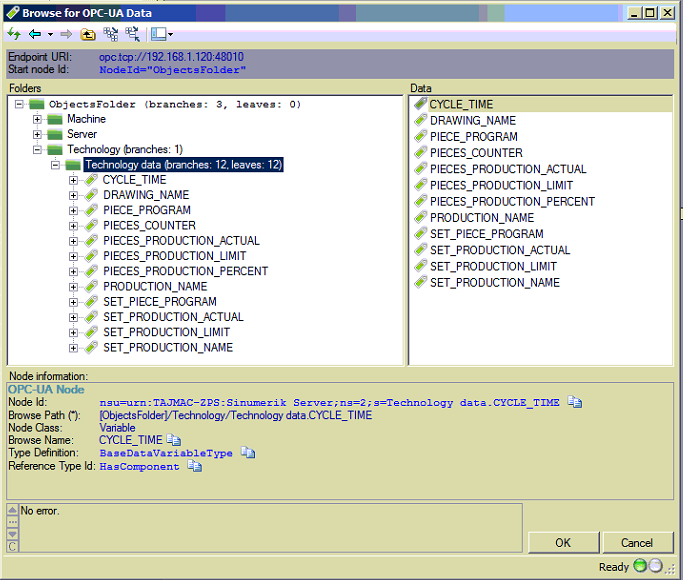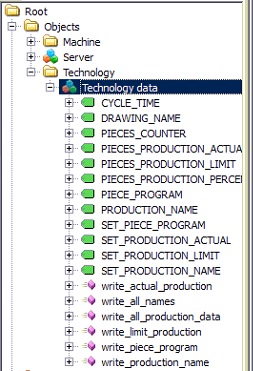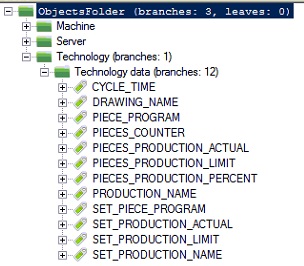Online Forums
Technical support is provided through Support Forums below. Anybody can view them; you need to Register/Login to our site (see links in upper right corner) in order to Post questions or issues. You do not have to own a commercial license in order to use the OPC Labs support. Our team is actively monitoring the forums, and provides replies as soon as possible.
Please read Rules for forum posts before reporting your issue or asking a question. OPC Labs team is actively monitoring the forums, and replies as soon as possible.
Various technical information can also be found in our Knowledge Base. For your convenience, we have also assembled a Frequently Asked Questions page.
Do not use the Contact page for technical issues.
Writing to variables
Would you mind sharing what the problem/solution was?
Best regards
Please Log in or Create an account to join the conversation.
- SolutionNow
-
 Topic Author
Topic Author
- Offline
- Elite Member
-

- Posts: 17
- Thank you received: 0
Please Log in or Create an account to join the conversation.
- SolutionNow
-
 Topic Author
Topic Author
- Offline
- Elite Member
-

- Posts: 17
- Thank you received: 0
To the Write issue: The idea was that you try the Write (the same value, and to the same node) using UaExpert. have you done that, and what were the results?
I've finally talked with my colleague and he tells me that UaExpert is able to write to the machine.
Note that you can still work with UA methods in QuickOPC (call them).
We don't understand how we can call the CallMethod method because it requires the name of the node of the method, but because it doesn't appear in the QuickOPC window we don't know how to get the name of the nodes.
We have installed our same program which incorporates QuickOPC at a different client of ours and with this client we don't have any problem writing directly to the variable. Just to remind you, at the client we are having this problem, we are able to write the variable to the server but it never arrives to the machine.
Please Log in or Create an account to join the conversation.
By further looking into the issue, I have discovered that the little magenta icon shown with all the nodes in UaExpert that do not show in UADataDialog means "method".
Those are therefore nodes for UA Methods, and it is intentional that UADataDialog does not show them, because the dialog is intended for "data", that is, things that have value to read/write/subscribe, and you cannot do that with methods.
Note that you can still work with UA methods in QuickOPC (call them).
Best regards
Please Log in or Create an account to join the conversation.
Which version of QuickOPC is this with?
Please Log in or Create an account to join the conversation.
- SolutionNow
-
 Topic Author
Topic Author
- Offline
- Elite Member
-

- Posts: 17
- Thank you received: 0
Please Log in or Create an account to join the conversation.
the two problems appear unrelated to me.
To the Write issue: The idea was that you try the Write (the same value, and to the same node) using UaExpert. have you done that, and what were the results?
To the browsing issue: It might be that just QuickOPC shows the nodes differently. Please do this:
- Click on "Technology data..." ndoe in the Tree view (left pane).
- Post here an image of how the UADataDialog looks at the moment - not just the Tree view, but also the List view (right pane).
Best regards
Please Log in or Create an account to join the conversation.
- SolutionNow
-
 Topic Author
Topic Author
- Offline
- Elite Member
-

- Posts: 17
- Thank you received: 0
We're having some problems writing to variables on the machine. Here is the piece of code that isn't working correctly at the moment:
It seems to us we have two different problems, but it is possible these two problems have a single cause.
The first problem is that the WriteValue() method is writing the value to the node correctly on the server, but it is not writing the the variable on the machine.
For the second problem, as per a previous conversation we had we downloaded the program UAExpert. These are the nodes UAExpert found on the server:
and these are the nodes we currently see through the uaDataDialog:
What do we need to do see the methods UAExpert found that the uaDataDialog isn't finding?
Thank you
Please Log in or Create an account to join the conversation.