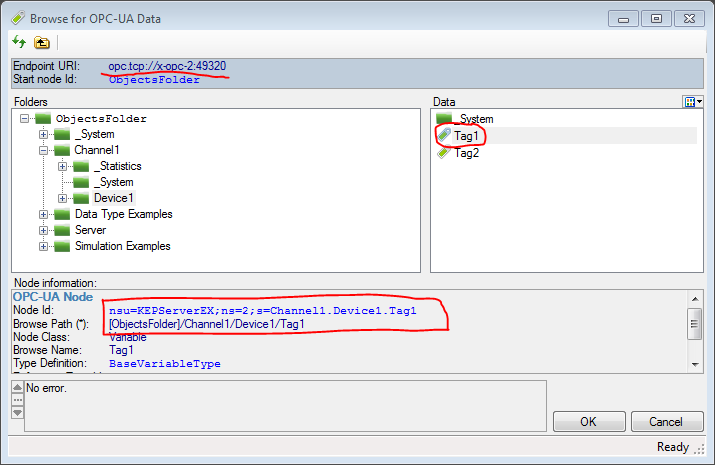Online Forums
Technical support is provided through Support Forums below. Anybody can view them; you need to Register/Login to our site (see links in upper right corner) in order to Post questions. You do not have to be a licensed user of our product.
Please read Rules for forum posts before reporting your issue or asking a question. OPC Labs team is actively monitoring the forums, and replies as soon as possible. Various technical information can also be found in our Knowledge Base. For your convenience, we have also assembled a Frequently Asked Questions page.
Do not use the Contact page for technical issues.
OPC UA Syntax for Simatic.NET UA server
For now, I will assume that we have the server endpoint part clarified - it looks like it is "opc.tcp://simatic:4845". The "[None:None]" part in the ICONICS string probably refers to security parameters. In our approach, the security profile chosen depend on endpoint selection policy, which has configurable parameters on the EasyUAClient object. We can describe it if you like, but it is likely that it will work "out of the box", so let's ignore it for now.
So, we are left with the node identification. I suggest that you study a bit about it, because the subject is not simple. One source of information is a corresponding part in our "Concepts" document.
The primary means of identification should be a Node Id. But, your string can also be a "browse path". Browse paths CAN be used as well, but they are highly ineffective.
You can do the following: Start the EasyOPC-UA Demo Application that is installed with QuickOPC (from the Start menu). Select the server endpoint. Then, go to the node browsing. Select the node you are interested in.
Then, in the "Node information" panel at the bottom of the dialog, you will see the information about the node. Simply copy the "Node Id" string, and use it as the UANodeDescriptor argument to the method call (the string has an implicit conversion to UANodeDescriptor; and, in most methods on the EasyUAClient that work with a single node, this is the second argument to the method).
If you insisted on using the browse path, things would be a bit more complicated, because
- For brevity, the browse path is not always displayed in full in the dialog - it may be shortened
- You need to construct the UANodeDescriptor object differently
Best regards
Please Log in or Create an account to join the conversation.
You can get this string using different OPC UA client (browsing the tree) or (in our case) using ICONICS Genesis 64 and browsing the UA servers tree from inside GraphWorx64.
The UA OPC server is inside a Siemens Simatic Box connected to the supervisor with a LAN cable.
Basically the supervisor requests data to the Siemens UA server through the network. It works properly.
If you need I can send you the picture of the browsing phase inside Iconics product, but I think there is few things interesting, just the server, the topic1 topic2 and topic3 folders and inside them the tags. Browsing this tree the complete string I sent you (opc.tcp://......) is composed
Davide
Please Log in or Create an account to join the conversation.
Has it been obtain by browsing, or "given" to you as such?
"opc.tcp://simatic:4845" looks like UA server endpoint URL, so it would go to the first argument (of type UAEndpointDescriptor) of most methods on EasyUAClient (the string with endpoint URL has implicit conversion to UAEndpointDescriptor).
I will return to the remainder of the string after I receive your answer. Also, is this somehow connecting to an OPC Data Access server, through a proxy/wrapper?
Thank you
Please Log in or Create an account to join the conversation.
We have to read using EasyUAClient a value (method ReadValue)
Native OPC point is:
opc.tcp://simatic:4845 - [None:None]\[S7COM:]S7:[TOPIC1]DB11,W22
Can you provide the syntax to read this point?
Thanks in advance
Davide
Idra srl
Please Log in or Create an account to join the conversation.