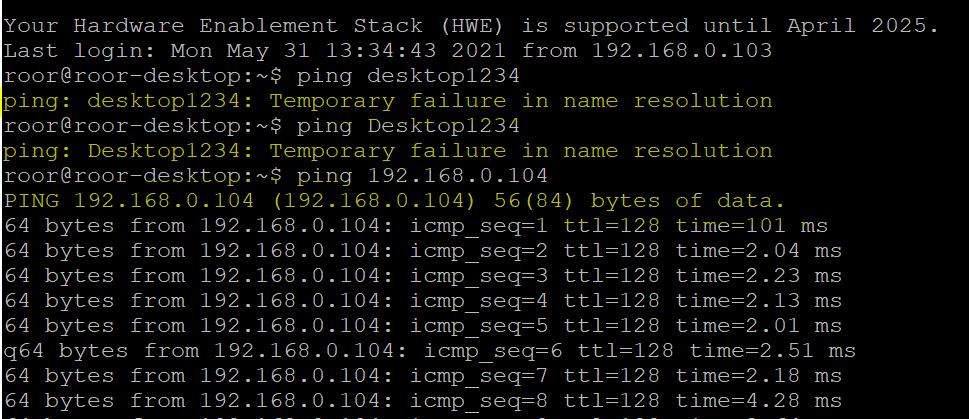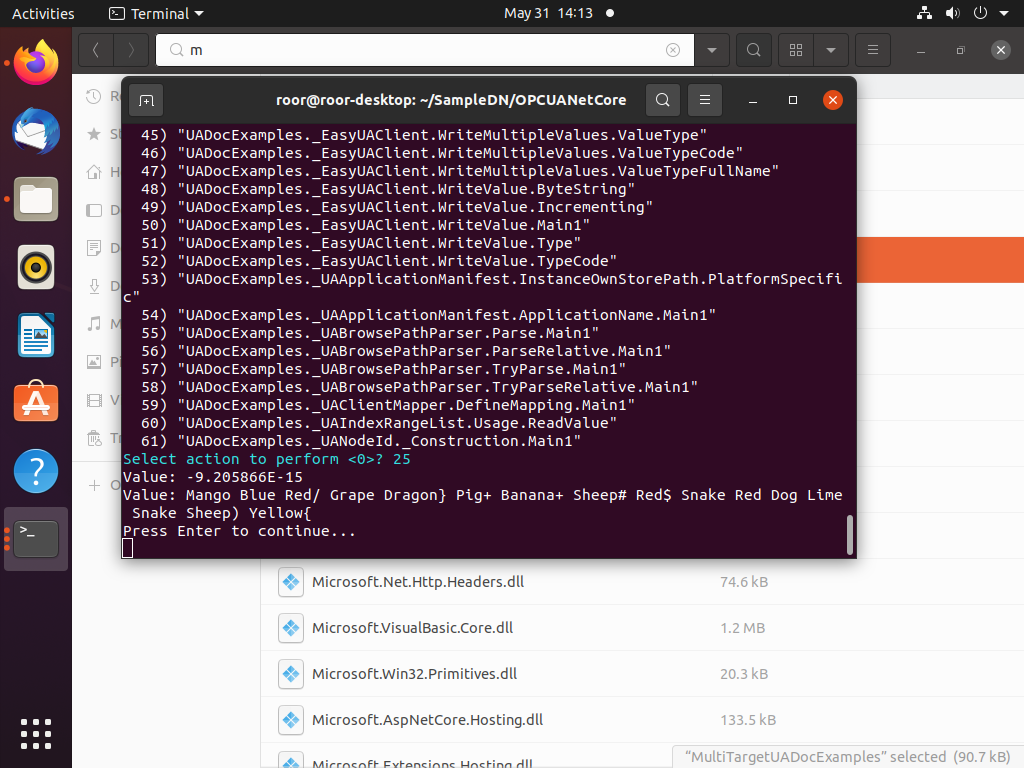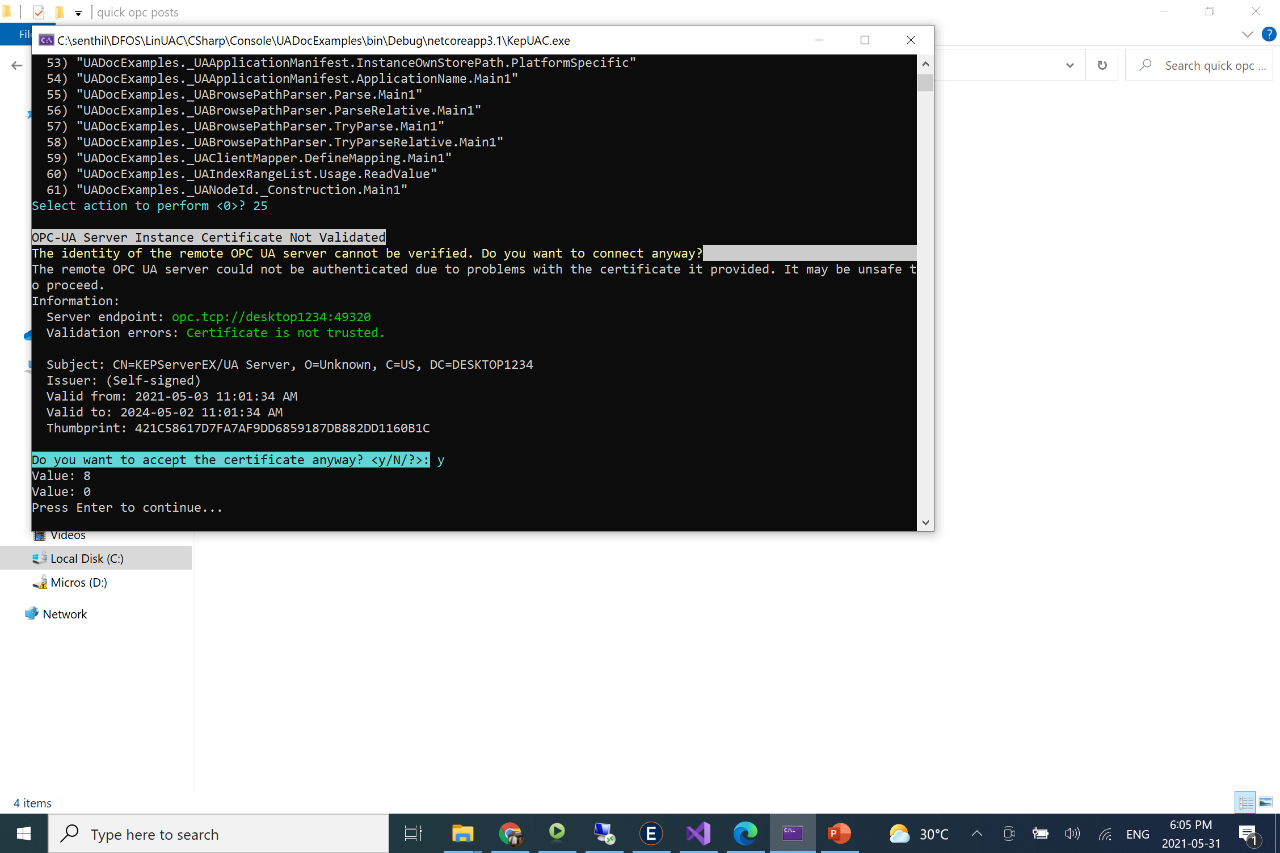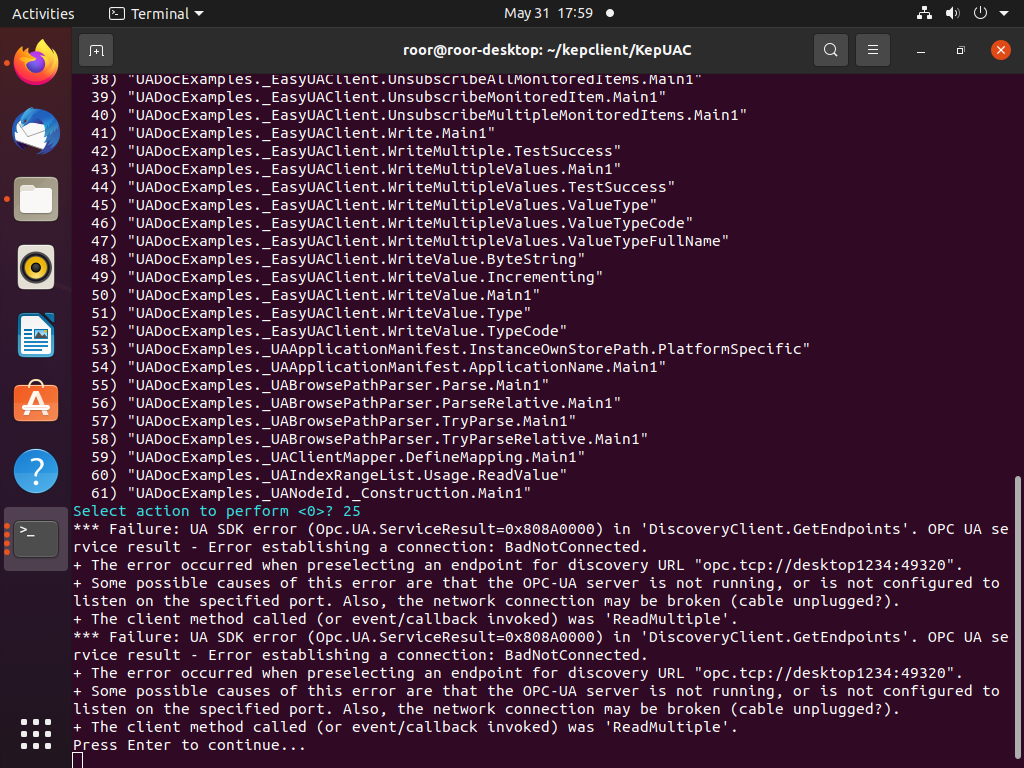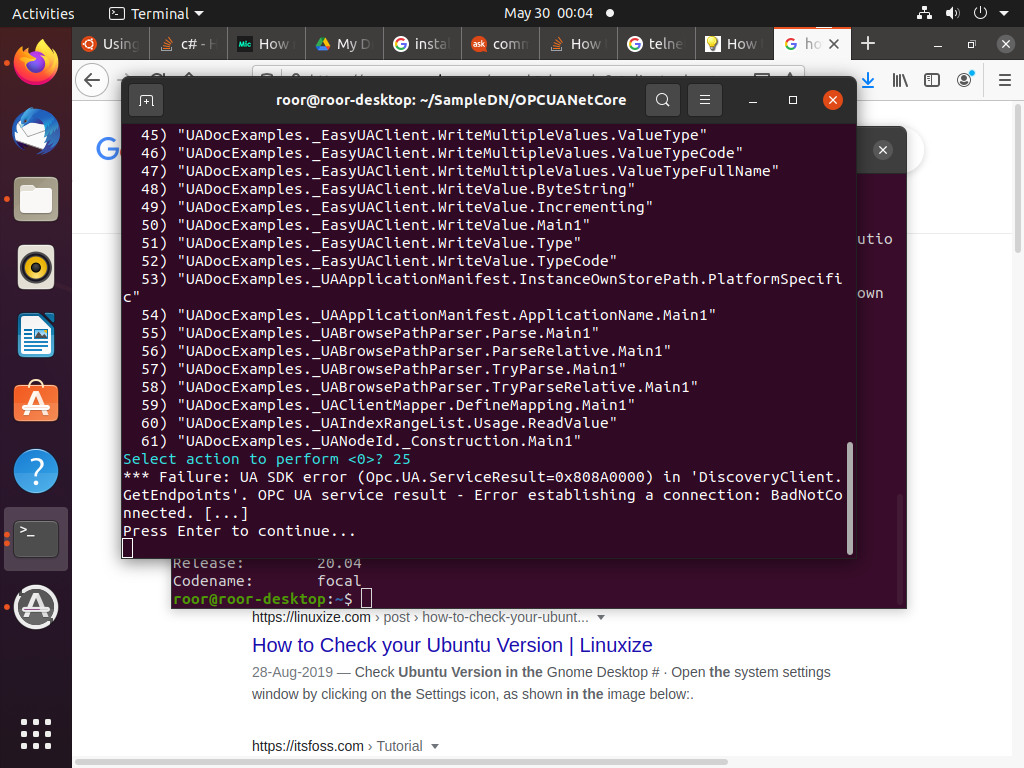Online Forums
Technical support is provided through Support Forums below. Anybody can view them; you need to Register/Login to our site (see links in upper right corner) in order to Post questions. You do not have to be a licensed user of our product.
Please read Rules for forum posts before reporting your issue or asking a question. OPC Labs team is actively monitoring the forums, and replies as soon as possible. Various technical information can also be found in our Knowledge Base. For your convenience, we have also assembled a Frequently Asked Questions page.
Do not use the Contact page for technical issues.
connection failure in dot net core error : 0x808A0000
I am glad that it works now.
Best regards
Please Log in or Create an account to join the conversation.
You are right.
When I am trying from ubuntu, it accepts the IP address instead of the computer name.
IP Address is supporting in both windows and Linux without any issues.
Please find below the code modification.
UAEndpointDescriptor endpointDescriptor =
((UAEndpointDescriptor)"opc.tcp://192.168.0.104:49320")
.WithUserNameIdentity("Administrator", "Password");
Thanks for your support
with regards,
senthil
Please Log in or Create an account to join the conversation.
None of that is directly related to QuickOPC.
Best regards
Please Log in or Create an account to join the conversation.
Please Log in or Create an account to join the conversation.
thank you for the details.
I wonder if host name resolution works fine (Linux won't automatically see Windows computer names! ) and whether the port can be reached.
For start, if you execute "ping desktop1234", what output does it give you?
Thank you
Please Log in or Create an account to join the conversation.
please find below comments
1. Please confirm that the same sample works in its original state - i.e., when connecting to our public demo server.
The source code at its original state is working fine in ubuntu. please find below a screenshot
2. Please post here the code modification you made to connect it to the Kepware server
source code:
the below code is working fine in the windows platform. When I am trying to debug from windows, it looks great.
the same out file, when I am ported to ubuntu and executing, it is not connecting to kepware OPC Server
please kindly help me to resolve the issue
with regards,
senthil
Please Log in or Create an account to join the conversation.
I have some question.
1. Please confirm that the same sample works in its original state - i.e when connecting to our public demo server.
2. Please post here the code modification you made to connect it to the Kepware server.
3. Please modify the error handling part in the example so that it prints out more detailed error message, re-run, and post here the full error message it will give. The error handling change is as follows: Replace
Thank you, and best regards
Please Log in or Create an account to join the conversation.
I was trying to access OPC UA Server ( Kepware server) in windows machine.
My Quick OPC OPC UA client is running in ubuntu 20.04.2 LTS
I am using the dot net core sample application from Quick OPC.
while publishing, I mentioned as Linux x64 and self-contained application
while executing the code I am getting the error code 0x808A0000. please kindly guide me to resolve the issue
please find attached error code image.
Please Log in or Create an account to join the conversation.