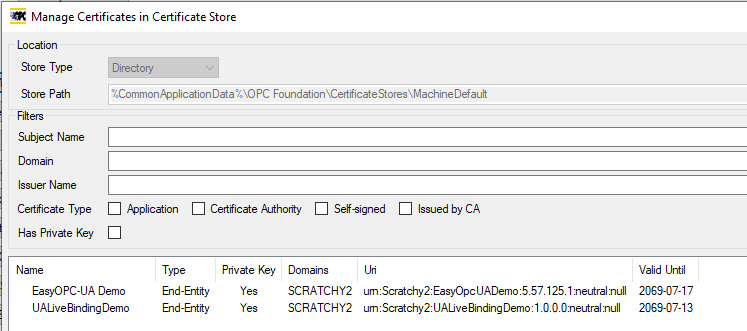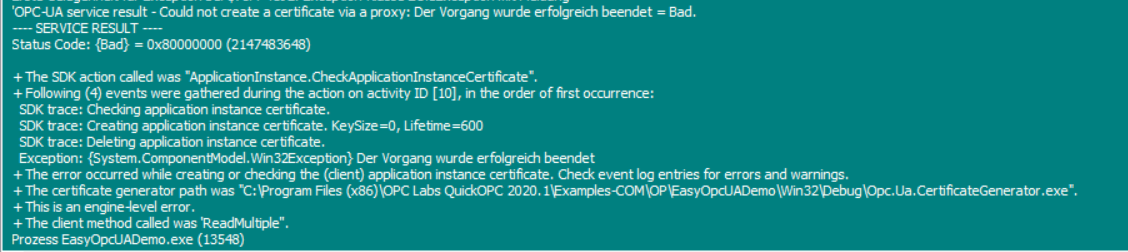- Posts: 4
- Thank you received: 0
Online Forums
Technical support is provided through Support Forums below. Anybody can view them; you need to Register/Login to our site (see links in upper right corner) in order to Post questions or issues. You do not have to own a commercial license in order to use the OPC Labs support. Our team is actively monitoring the forums, and provides replies as soon as possible.
Please read Rules for forum posts before reporting your issue or asking a question. OPC Labs team is actively monitoring the forums, and replies as soon as possible.
Various technical information can also be found in our Knowledge Base. For your convenience, we have also assembled a Frequently Asked Questions page.
Do not use the Contact page for technical issues.
The OPC-UA engine failed to connect to the underlying subsystems.
it works with the self-generated certificates.
Thank you for your help.
Best regards
Please Log in or Create an account to join the conversation.
Roughly, the steps should be as follows:
1. Locate the Opc.Ua.CertificateGenerator.exe. You are already using Opc.Ua.ConfigurationTool.exe, it should be alongside it (for those who do not have the UA configuration tool: it can be downloaded from kb.opclabs.com/Tool_Downloads ).
2. Run following command:
The application name should match the ApplicationName from log entry Information(161).
Other parameters might be given to the certificate generator tool, use it with "/?" to obtain help.
3. Optionally (recommended), copy your certificate (that is, the one without private key) from "C:\ProgramData\OPC Foundation\CertificateStores\MachineDefault\certs" to "C:\ProgramData\OPC Foundation\CertificateStores\UA Applications\certs" . UA applications on the same computer that use the same certificate store will then automatically trust this client.
4. Run your application again.
Best regards
Please Log in or Create an account to join the conversation.
2. I installed QuickOPC on a virtual machine with a fresh Windows installation (I used the production installer). The results were the same for both the Delphi examples and my test program.
3. I tried two of the applications in the Demo-NET folder (EasyOpcUADemo and UALiveBindingDemo), both work well. Both certificates are listed in the Opc.Ua.ConfigurationTool.
Looks like generating the certificates by myself is the only way to make this work for me. Can you give me an example how to use the UA certificate generator correctly?
What do I have to consider in the program to be able to use the self-generated certificate?
Thank you for your help.
Best regards
Please Log in or Create an account to join the conversation.
There is an almost guaranteed way to get around this - but somewhat complicated - so I do not suggest to use it as first option. Basically, you would need to use the UA certificate generator utility to generate the certificate and store into certificate store, and then instruct QuickOPC to use that certificate (by its name). Some related info: opclabs.doc-that.com/files/onlinedocs/QuickOpc/Latest/User%2...%20Instance%20Certificate.html .
But let's try to figure out what went wrong here. I have some questions.
1. What happens if you build and run some of the Delphi examples provided with the product? The UADocExamples project, or the EasyOpcUADemo?
2. Have you tried that on some other computer, and if so, what was the result?
3. What about the applications that ship with QuickOPC - let's say Connectivity Explorer? Does it work OK for connections to UA servers?
Thank you
Please Log in or Create an account to join the conversation.
I already tried to run as Administrator, with the same result.
This is the test program that I wrote. An empty form with only one button to start the connect and a memo field for the logs. (Large parts of it are from the QuickOPC User's Guide and Reference)
and this is the complete log:
Best regards
Please Log in or Create an account to join the conversation.
there can be multiple reasons for this.
Can you first try to run the application with elevated privileges ("Run as Administrator" command?).
Note: The event preceding the error in the log ("Information(106)...") relates to the same problem, it is not another error (although the way it gets logged is somewhat confusing in that respect, I agree).
Best regards
Please Log in or Create an account to join the conversation.
I'm relatively new to OPC UA. I tried the OPC UA demo for Delphi (EasyOpcUADemo) with Delphi XE8. (using the latest version QuickOPC 2020.1)
When I try to connect to an OPC UA server I get the following error:
OPC-UA service result - Could not create a certificate via a proxy: Der Vorgang wurde erfolgreich beendet = Bad.
---- SERVICE RESULT ----
Status Code: {Bad} = 0x80000000 (2147483648)
I wrote a simple test program to get some logentries. Another error appears before the error shown above.
How can I fix this "The OPC-UA engine failed to connect to the underlying subsystems" error?
Thank you for your help.
Please Log in or Create an account to join the conversation.