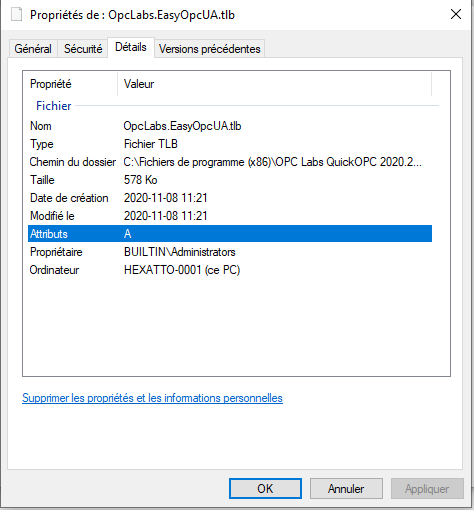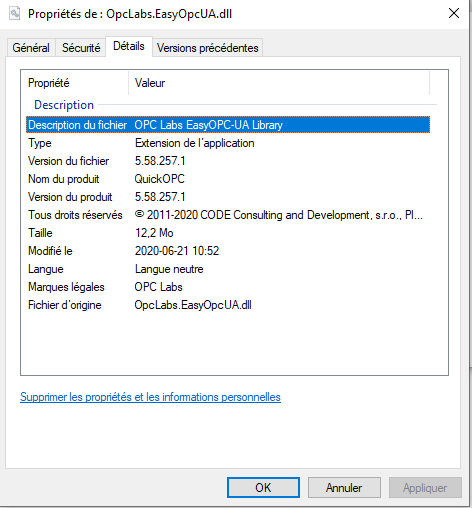Online Forums
Technical support is provided through Support Forums below. Anybody can view them; you need to Register/Login to our site (see links in upper right corner) in order to Post questions or issues. You do not have to own a commercial license in order to use the OPC Labs support. Our team is actively monitoring the forums, and provides replies as soon as possible.
Please read Rules for forum posts before reporting your issue or asking a question. OPC Labs team is actively monitoring the forums, and replies as soon as possible.
Various technical information can also be found in our Knowledge Base. For your convenience, we have also assembled a Frequently Asked Questions page.
Do not use the Contact page for technical issues.
version of the software obsolete R.Date: 06.04.2020, trial validity: 210 days
But, they show precisely what I though: You are still running the old build. The file details say "5.58.257.1", but you need "5.58.451.1" or later.
You need to make sure that you not only download and install the recent version from our Web site, but also reference its assemblies and rebuild with them.
Best regards
Please Log in or Create an account to join the conversation.
these are not the file details I asked for. Please read my instructions again and follow them precisely.
Best regards
Please Log in or Create an account to join the conversation.
- eric.bordeleau@hexatto.com
-
 Topic Author
Topic Author
- Offline
- Senior Member
-

- Posts: 4
- Thank you received: 0
I checked my old solution made in VBA in Excel which communicates with the same hardware. The program works fine with the same parameters (IP address and port) and the same tags . It is therefore not a communication bug.
The reference file in Excel, "OpcLabsEasyOpcUA.tlb" was created on November 11, 2020.
You get a screen print of the details of the attached file.
Thank you!
Eric
Please Log in or Create an account to join the conversation.
- eric.bordeleau@hexatto.com
-
 Topic Author
Topic Author
- Offline
- Senior Member
-

- Posts: 4
- Thank you received: 0
Please Log in or Create an account to join the conversation.
Please go to the output folder of your project (where your EXE is located) using Windows Explorer, locate the OpcLabs.EasyOpcUA.dll file, right-click on it, select Properties, switch to the Details tab, and post the picture of the dialog here.
Best regards
Please Log in or Create an account to join the conversation.
- eric.bordeleau@hexatto.com
-
 Topic Author
Topic Author
- Offline
- Senior Member
-

- Posts: 4
- Thank you received: 0
I actually tried to do this operation but without success.
Last week my version of the software worked perfectly with the same parameters. Currently I have access to the HTML page of the OPC-UA server by the same IP address.
I also did the following tests:
a)
- Full Uninstall all the software (Quick OPC)
- Computer restart
- Rebuild
- Same error message without any library installed?
b)
- New software download
- Full installation
- Computer restart
- Rebuild
- Same error message
Message :
OpcLabs.EasyOpc.UA.OperationModel.UAException
HResult=0x80131600
Message=An OPC-UA operation failure with error ID 'OpcLabs.BaseLib.Licensing.LicensingException' occurred, originating from '' and with depth of 1. The inner exception, of type "OpcLabs.BaseLib.Licensing.LicensingException", contains details about the problem.
Source=OpcLabs.EasyOpcUA
Arborescence des appels de procédure :
à OpcLabs.EasyOpc.UA.IEasyUAClientExtension.WriteValue(IEasyUAClient client, UAWriteValueArguments writeValueArguments)
à OpcLabs.EasyOpc.UA.IEasyUAClientExtension.WriteValue(IEasyUAClient client, UAEndpointDescriptor endpointDescriptor, UANodeDescriptor nodeDescriptor, Object value, Type valueType)
à OpcLabs.EasyOpc.UA.IEasyUAClientExtension.WriteValue(IEasyUAClient client, UAEndpointDescriptor endpointDescriptor, UANodeDescriptor nodeDescriptor, Object value)
à Hexatto_LogDetector_2c.Form1.SetParametresReadQualityValue(String NoPort, String URLString) dans C:\Users\Dell\OneDrive - HEXATTO\HX00 PROJET\12407\CONTRAT 2\PROG\Hexatto_LogDetector_2b\Form1.vb :ligne 412
à Hexatto_LogDetector_2c.Form1.Initialisation() dans C:\Users\Dell\OneDrive - HEXATTO\HX00 PROJET\12407\CONTRAT 2\PROG\Hexatto_LogDetector_2b\Form1.vb :ligne 338
à Hexatto_LogDetector_2c.Form1.Form1_Load(Object sender, EventArgs e) dans C:\Users\Dell\OneDrive - HEXATTO\HX00 PROJET\12407\CONTRAT 2\PROG\Hexatto_LogDetector_2b\Form1.vb :ligne 1153
à System.EventHandler.Invoke(Object sender, EventArgs e)
à System.Windows.Forms.Form.OnLoad(EventArgs e)
à System.Windows.Forms.Form.OnCreateControl()
à System.Windows.Forms.Control.CreateControl(Boolean fIgnoreVisible)
à System.Windows.Forms.Control.CreateControl()
à System.Windows.Forms.Control.WmShowWindow(Message& m)
à System.Windows.Forms.Control.WndProc(Message& m)
à System.Windows.Forms.ScrollableControl.WndProc(Message& m)
à System.Windows.Forms.Form.WmShowWindow(Message& m)
à System.Windows.Forms.Form.WndProc(Message& m)
à System.Windows.Forms.Control.ControlNativeWindow.OnMessage(Message& m)
à System.Windows.Forms.Control.ControlNativeWindow.WndProc(Message& m)
à System.Windows.Forms.NativeWindow.DebuggableCallback(IntPtr hWnd, Int32 msg, IntPtr wparam, IntPtr lparam)
Exception interne 1 :
LicensingException : Not allowed to run by the license "Multipurpose". You might be using a trial license, and the version of the software you are using is obsolete. Obtain a recent version to resolve this problem.
Component name: "QuickOPC", license IDs: "Multipurpose", version number: 558, release date: 2020-04-06, trial validity: 210 days, option expression: "EasyUAClient".
+ The client method called was 'WriteMultiple'.
Tank's for your support.
Eric
Please Log in or Create an account to join the conversation.
simply download the current build from our Web site, reinstall it, and rebuild your application with it.
Best regards
Please Log in or Create an account to join the conversation.
- eric.bordeleau@hexatto.com
-
 Topic Author
Topic Author
- Offline
- Senior Member
-

- Posts: 4
- Thank you received: 0
I am trying to test your actual Version 2020.2 but the included demo licence is no longer valid:
Not allowed to run by the license "Multipurpose". You might be using a trial license, and the version of the software you are using is obsolete. Obtain a recent version to resolve this problem. Component name: "QuickOPC", license IDs: "Multipurpose", version number: 558, release date: 06.04.2020, trial validity: 210 days, option expression: "EasyDAClient".
I need a functional test license quickly because I have a test to do with a customer shortly. If it works, I will have an order and I will purchase a full license.
Thank you,
Eric
Please Log in or Create an account to join the conversation.