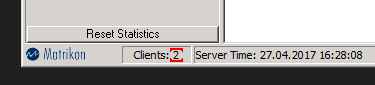- Posts: 12
- Thank you received: 0
Online Forums
Technical support is provided through Support Forums below. Anybody can view them; you need to Register/Login to our site (see links in upper right corner) in order to Post questions or issues. You do not have to own a commercial license in order to use the OPC Labs support. Our team is actively monitoring the forums, and provides replies as soon as possible.
Please read Rules for forum posts before reporting your issue or asking a question. OPC Labs team is actively monitoring the forums, and replies as soon as possible.
Various technical information can also be found in our Knowledge Base. For your convenience, we have also assembled a Frequently Asked Questions page.
Do not use the Contact page for technical issues.
Disconnect
Best regards!
Please Log in or Create an account to join the conversation.
We have made a fix. It is available in recent build of QuickOPC 2016.2, which is now available from the Download area on this site. Internal version is 5.41.1186.1 or later.
Best regards
Please Log in or Create an account to join the conversation.
Please Log in or Create an account to join the conversation.
Are you saying that this is not happening ?
In order to get a second opinion, I tried the same with Windows PowerShell 2.0:
Same effect: The connection does not timeout at all.
So, it's not only a Foxpro related question. It seems to be a COM related issue ...
Regards!
Please Log in or Create an account to join the conversation.
QuickOPC manages the connections automatically. There I a chapter about in the User's Guide.
Meanwhile I discovered that chapter ...
Are you saying that this is not happening ?
No disconnect at all. Not after 30s, 30minutes or even 30 hours. I have no subscriptions. Just a single ReadItemValue as shown below.
oClient = CREATEOBJECTEX("OPCLabs.EasyOpc.DataAccess.EasyDAClient", "")
? oClient.ReadItemValue("", "Matrikon.OPC.Simulation.1", "DM1_SPS.nProdukt")
RELEASE oClient
Even releasing the Object oClient does not lead to a disconnect.
Matrikon Server still indicates two connections, which is Foxpro and the Matrikon OPC-Explorer.
Quitting Visual Foxpro disconnects from the server.
Regards!
Please Log in or Create an account to join the conversation.
QuickOPC manages the connections automatically. There I a chapter about in the User's Guide.
In this particular case, after a single Read, and if nothing else is in play (such as no subscriptions), QuickOPC should disconnect roughly 30-32 seconds after the Read (but not immediately; the time is also configurable).
Are you saying that this is not happening ?
Best regards
Please Log in or Create an account to join the conversation.
After creating an instance with CREATEOBJECT("OPCLabs.EasyOpc.DataAccess.EasyDAClient") followed by ReadItemValue() a connection to the OPC-Server will be established.
How can I disconnect from the OPC-Server? Without quitting the whole application ...
Regards!
Please Log in or Create an account to join the conversation.
After creating a client instance CREATEOBJECT("OPCLabs.EasyOpc.DataAccess.EasyDAClient") the OPC-Server will be connected with the following ReadItemValue().
How can I disconnect from the OPC-Server ? Without quitting the whole application ...
Regards!
Please Log in or Create an account to join the conversation.