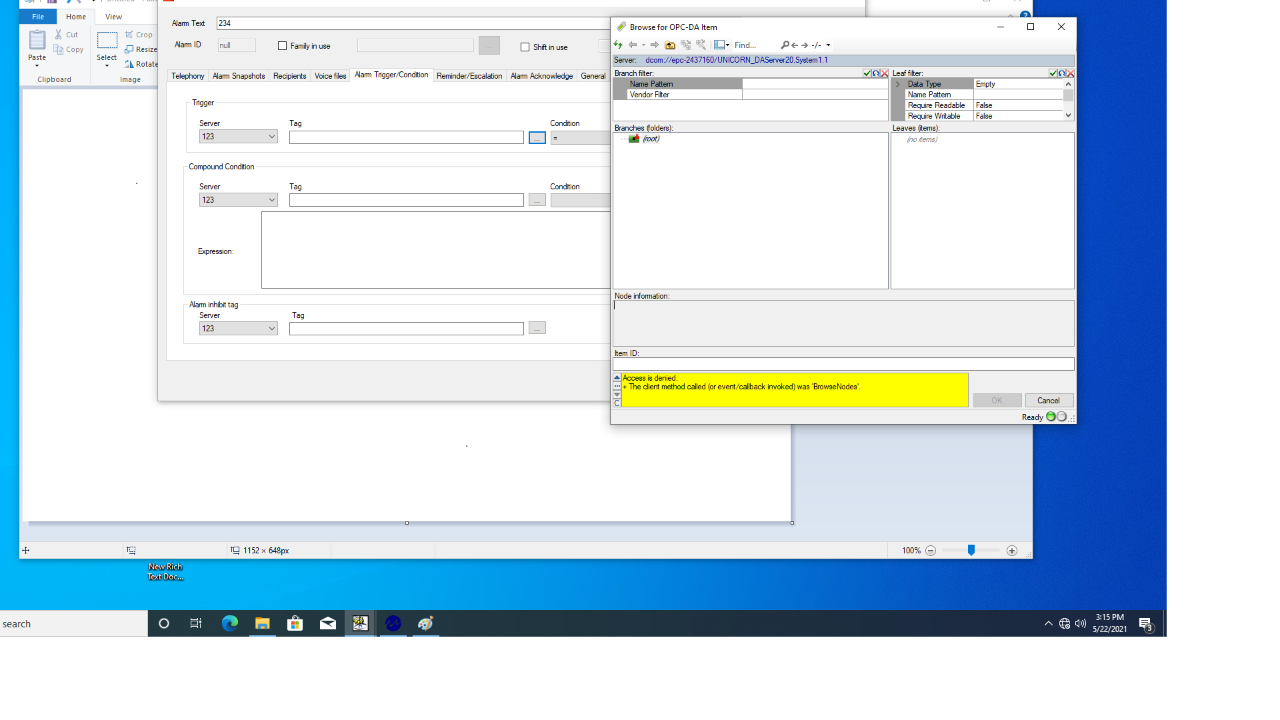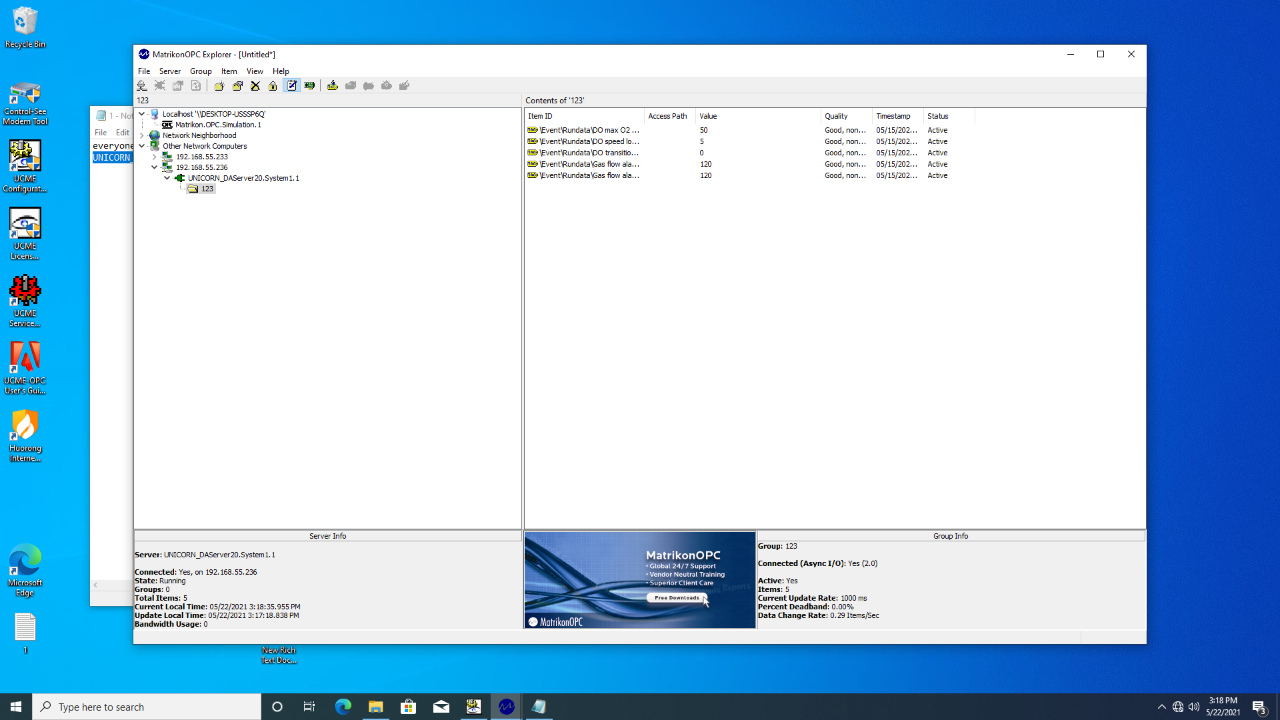- Posts: 377
- Thank you received: 5
Online Forums
Technical support is provided through Support Forums below. Anybody can view them; you need to Register/Login to our site (see links in upper right corner) in order to Post questions. You do not have to be a licensed user of our product.
Please read Rules for forum posts before reporting your issue or asking a question. OPC Labs team is actively monitoring the forums, and replies as soon as possible. Various technical information can also be found in our Knowledge Base. For your convenience, we have also assembled a Frequently Asked Questions page.
Do not use the Contact page for technical issues.
Error: Access is denied. + The client methods called (or event/callback invoked)
I have placed the file "appsettings.json" in the BIN folder of our software. See the attached screen capture.
I have restarted our software, but the same error is received. See the exception below.
Exceptions
Type: OpcLabs.BaseLib.Browsing.BrowseException
Data:
HelpLink:
HResult: -2146233088 (0x80131500)
InnerException:
System.UnauthorizedAccessException: Access is denied.
+ The client method called (or event/callback invoked) was 'BrowseNodes'.
Data:
OpcLabs.EasyOpc.Implementation.ErrorEnhancement.Processed: True
OpcLabs.EasyOpc.Implementation.DAErrorEnhancement.Processed: True
HelpLink:
HResult: -2147024891 (0x80070005)
InnerException:
Message:
Access is denied.
+ The client method called (or event/callback invoked) was 'BrowseNodes'.
Source: OpcLabs.EasyOpcRaw.DataAccess.RawEasyDAClient
StackTrace:
TargetSite:
Message: Problem browsing OPC Data Access (OPC-DA) branches.
Source:
StackTrace:
TargetSite:
Any idea what to do?
Thanks.
Michael
Please Log in or Create an account to join the conversation.
this is difficult to answer. As I wrote, it is a new implementation of parts of EasyOPC "Classic" internal code. We have tested it well, and selected customers are already using - plus, *any* customer that is using .NET Core or .NET 5 (as opposed to .NET Framework) is using it, because it is the one available there.
But, we have not yet made it the default implementation for .NET Framework, because there is a small risk that somebody's app will broke (although it could be switched back using a config file too). We will eventually make the switch, but the date is not yet set.
Unless you afraid to, you can make it your default (by using the config file), and report any issues to me. In the worst case, you can always switch back by deleting the file.
Best regards
Please Log in or Create an account to join the conversation.
Thank you for your answer. Can I place this file in the EXE folder in any case? Or, just if I have a browsing problem?
Thank you.
Michael
Please Log in or Create an account to join the conversation.
Programs based on QuickOPC sometimes require different DCOM settings different from other client programs, due to internal implementation differences.
If DCOM cannot be configured to resolve the issue, try this: Extract the appsettings.json file from the attached ZIP file, and place the file alongside the application (i.e. into the same directory where the EXE runs). This instructs QuickOPC to use a different implementation, closer to the "normal".
It is best to use the file from the attachment, but for clarity, here is its contents:
Best regards
Please Log in or Create an account to join the conversation.
I have a customer who is getting an error when trying to connect with a remote OPC DA server (Unicorn DA Server).
Access is denied. + The client methods called (or event/callback invoked)
Other browsers like Matrikon OPC Explorer works well. See the attached screen captures.
Exceptions
Type: System.UnauthorizedAccessException
Data:
HelpLink:
HResult: -2146233088 (0x80131500)
InnerException:
System.UnauthorizedAccessException: Access is denied.
+ The client method called (or event/callback invoked) was 'BrowseNodes'.
Data:
OpcLabs.EasyOpc.Implementation.ErrorEnhancement.Processed: True
OpcLabs.EasyOpc.Implementation.DAErrorEnhancement.Processed: True
HelpLink:
HResult: -2147024891 (0x80070005)
InnerException:
Message:
Access is denied.
+ The client method called (or event/callback invoked) was 'BrowseNodes'.
Source: OpcLabs.EasyOpcRaw.DataAccess.RawEasyDAClient
StackTrace:
TargetSite:
Message: Problem browsing OPC Data Access (OPC-DA) branches.
Source:
StackTrace:
TargetSite:
We are using Quick OPC 2021.1 (5.60.107.1)
Any idea how to fix?
Thank you.
Michael
Please Log in or Create an account to join the conversation.