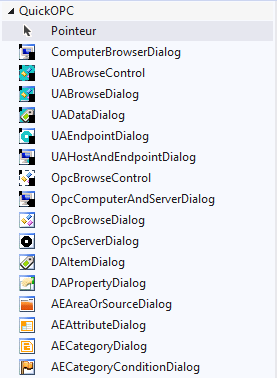Online Forums
Technical support is provided through Support Forums below. Anybody can view them; you need to Register/Login to our site (see links in upper right corner) in order to Post questions or issues. You do not have to own a commercial license in order to use the OPC Labs support. Our team is actively monitoring the forums, and provides replies as soon as possible.
Please read Rules for forum posts before reporting your issue or asking a question. OPC Labs team is actively monitoring the forums, and replies as soon as possible.
Various technical information can also be found in our Knowledge Base. For your convenience, we have also assembled a Frequently Asked Questions page.
Do not use the Contact page for technical issues.
Visual studio exemple debug crash
I am also not sure whether the issue has directly anything to do with us, because MSBuild should not be running any code from our components. If anything, it should only be using it to make the build.
Regards
Please Log in or Create an account to join the conversation.
Nota : I have Visual Studio 2013 and Visual Studio 2019 on my computer
Regards
Please Log in or Create an account to join the conversation.
I uninstalled QuickOpc,
deleted the cache of VisulStudioToolBox (*.tbd)
deleted all references to OPclabs in the windows registry,
I installed again but that doesn't work : I added EasyDAClient component in the VisulStudio ToolBox,
but when I launch the project in debug, it crashes ('Msbuid stopped working') Exception Code 0xc0000005
Regards
Please Log in or Create an account to join the conversation.
The fact that uninstall has left icons in the Toolbar is a known issue. The workaround is either right-click in the Toolbox and do "Reset Toolbox", or, if that does not help, delete the unwanted icons one by one manually. The fact that they show up should not, however, be - by itself - a cause for the crashes you are observing. On the other hand, some kind of version mixup can be the cause (this is not to say that you did anything wrong).
Do you have only "OPC Labs QuickOPC 2020.2" under "Program Files (x86)", or is there some other similar folder, with different version number?
If so, can you remove it?
Best regards
Please Log in or Create an account to join the conversation.
I modify the configuration file for devenv.config,
it doesn't work
I had installed an older version (i don't remember the version), but I uninstalled it before I installed the new version
After the uninstall, the controls are still visible in the visual studio toolbox (VS2019 professional)
I reinstalled quick Opc 2020.2
The controls in toolbox in the designer are not all registered. Some are missing. See attachements
I tested two type of window form project (framework 4.7.2)
-project with form contains a opcbrowsecontrol control in the designer : the debug crash ('Msbuid stopped working'), but the process never stopped
(i have to kill Visual Studio process to stop building)
- project opcbrowsecontrol initialized by code : it works
Regards,
Please Log in or Create an account to join the conversation.
is it the Visual Studio that is crashing - now when you mention opening the form designer? I was under impression it was the application itself, when ran in Debug mode.
There is no separate process for BoxedApp - it gets loaded into the same process as EasyXXClient component.
If it is VS crashing, can you try to make the same changes (kb.opclabs.com/How_to_disable_prerequisites_boxing ) to configuration file of VS itself? On my computer, it is "C:\Program Files (x86)\Microsoft Visual Studio\2019\Enterprise\Common7\IDE\devenv.exe.config" . Obviously this is a bit dangerous and the files is big out-of-the-box, so make a backup copy of it first.
A question: Have you been using multiple versions/builds of QuickOPC on this computer, or have you only ever installed one build of it on this computer?
Best regards
Please Log in or Create an account to join the conversation.
Windows 10 Version : 1709
I use the setting to disable boxApp but it doesn't work
EnableVC140RedistBoxer or EnableVC142RedistBoxer doesn't work
It works only if I do not open the form designer (contains EasyDAClient control)
How stop boxedapp? Is there any process
Best Regards
Please Log in or Create an account to join the conversation.
we have seen similar or same issue caused by incompatibility between recent Windows 10 version (2004) and the BoxedApp SDK ( a 3rd party library) we are using. However, build 5.58.257.1 is already updated to newer BoxedApp SDK, so I would expect to be OK in this respect. But there can be more issues.
Can you please
1. Tell me the full Windows 10 version (type WINVER into the Windows Search box).
2. Try this to see if it helps: kb.opclabs.com/How_to_disable_prerequisites_boxing
Best regards
Please Log in or Create an account to join the conversation.
Version QuickOPC :OPC Labs QuickOPC 2020.2
projects : see Attachments
Reference in the projects
OpcLabs.BaseLib.dll : 5.58.257.1
OpcLabs.EasyOpcClassic : 5.58.257.1
OpcComRcw : 2.0.105.1
Build with Visual Studio 2019
Framework 4.7.2
OS : Windows10
Best regards
Please Log in or Create an account to join the conversation.
which version and build of QuickOPC are you using?
Best regards
Please Log in or Create an account to join the conversation.