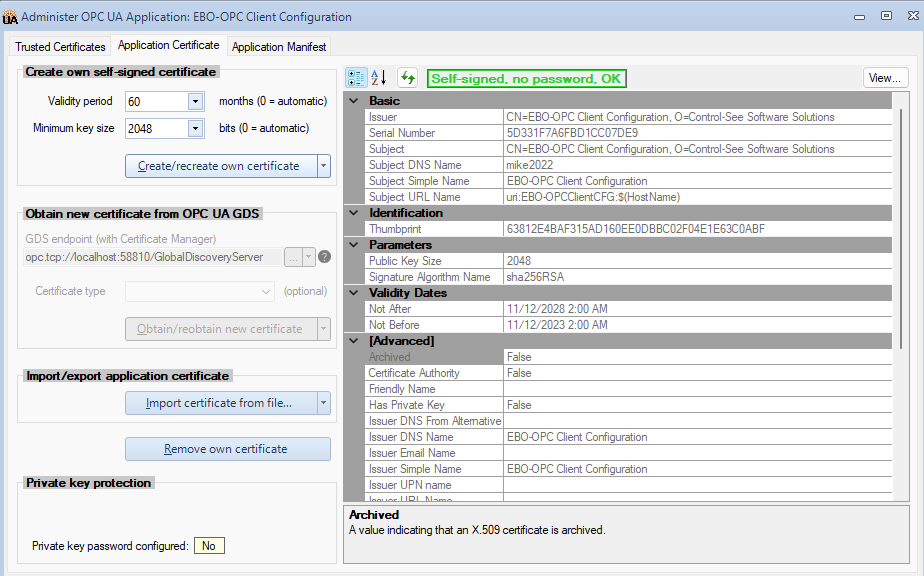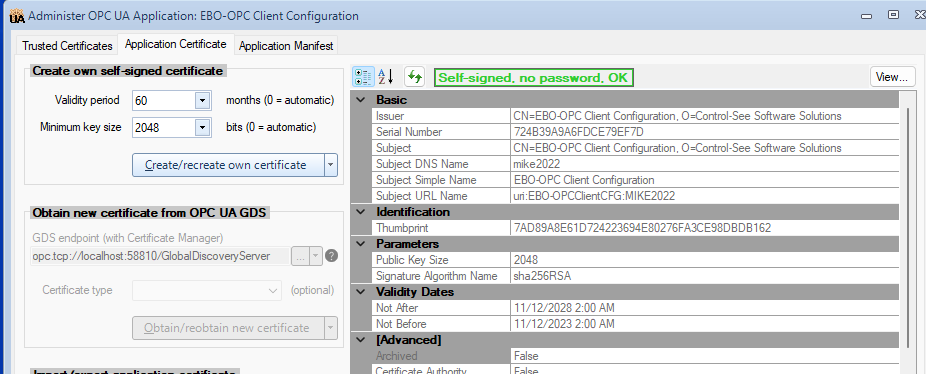Online Forums
Technical support is provided through Support Forums below. Anybody can view them; you need to Register/Login to our site (see links in upper right corner) in order to Post questions. You do not have to be a licensed user of our product.
Please read Rules for forum posts before reporting your issue or asking a question. OPC Labs team is actively monitoring the forums, and replies as soon as possible. Various technical information can also be found in our Knowledge Base. For your convenience, we have also assembled a Frequently Asked Questions page.
Do not use the Contact page for technical issues.
- Forum
- Discussions
- QuickOPC-UA in .NET
- Connections, Reconnections, Certificates
- Exception when browsing an OPC UA Server
Exception when browsing an OPC UA Server
I would need a reproducible scenario to look further into this.
Regards
Please Log in or Create an account to join the conversation.
Thanks.
Michael
Please Log in or Create an account to join the conversation.
Are you sure that with the 2nd option, you have changed the name of the property (on the left to '=') as well?
Regards
Please Log in or Create an account to join the conversation.
Attachments:
Please Log in or Create an account to join the conversation.
1) Do it in your code - something like below - this gives you absolute power because you can write any code to construct the application URI:
EasyUAFormsApplication.Instance.ApplicationParameters.ApplicationManifest.ApplicationUriString = "uri:EBO-OPCClientCFG:" & Environment.MachineName2) Use the "template" syntax for the application URI, with pre-defined replaceable symbols (kb.opclabs.com/OPC_UA_Application_URI_Derivation ). QuickOPC will then fill in the computer name for you, in place of the "$(HostName)". In this case the property that you set is different - and it would look similar to this:
EasyUAFormsApplication.Instance.ApplicationParameters.ApplicationUriTemplateString = "uri:EBO-OPCClientCFG:$(HostName)"Best regards
Please Log in or Create an account to join the conversation.
Thank you. How can I add the computer name programmatically?
Do I need to check the computer name and add it myself?
Thank you.
Michael
Please Log in or Create an account to join the conversation.
You are good with your choice, if you know there won't be any other computer using precisely the same application URI. If there is such a risk, you should put some more distinguishing info into the application URI - and that can be the computer name, if you like.
Best regards
Please Log in or Create an account to join the conversation.
I tried this:
EasyUAFormsApplication.Instance.ApplicationParameters.ApplicationManifest.ApplicationUriString = "uri:EBO-OPCClientCFG" ' Nov-13-2023
EasyUAFormsApplication.Instance.AddToSystemMenu(Me)
Is this syntax correct? No need for the computer name in the URI?
Thank you.
Michael
Please Log in or Create an account to join the conversation.
Thank you. We shall try it.
Michael
Please Log in or Create an account to join the conversation.
No, this is not about application name.
What matters here is the application URI. There is no ready-to-use example for it in the documentation, but the article explains the concepts. Your code needs to simply set EasyUAApplication.Instance.ApplicationParameters.ApplicationManifest.ApplicationUriString to a URI that is unique in the overall target OPC UA system.
When you set it as above, and then re-create the certificate, it will then be displayed next to "Subject URL Name".
Regards
Please Log in or Create an account to join the conversation.
- Forum
- Discussions
- QuickOPC-UA in .NET
- Connections, Reconnections, Certificates
- Exception when browsing an OPC UA Server