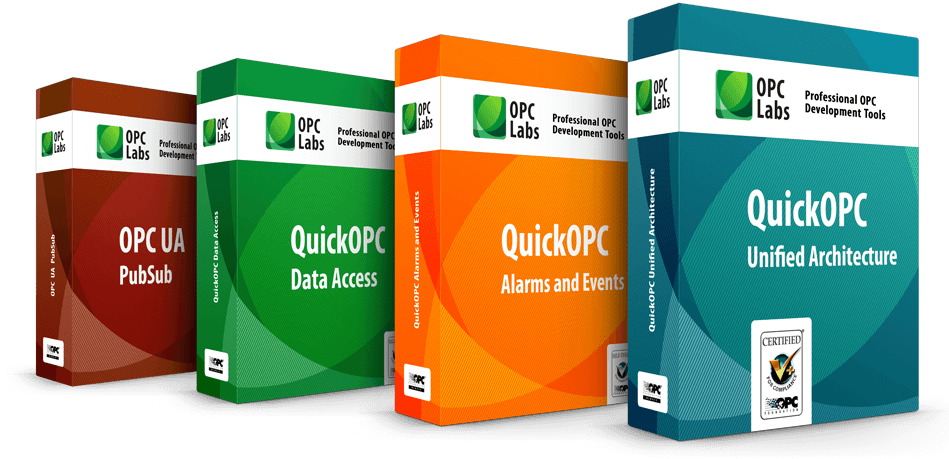QuickOPC
Writing an OPC Client? Just a few lines can do it. Or bind to OPC data with no coding at all. Rapid integration. Free trial.
OPC Labs - Professional OPC Development Tools
Welcome to OPC Labs! OPC Labs, an independent software vendor, develop advanced software based on OPC technology. We provide commercial off-the-shelf automation software. Our flagship OPC toolkit, QuickOPC, is a set of OPC components allowing rapid client application development using wide range of programming tools and languages.
 QuickOPC
QuickOPC Excel Connector
Excel Connector PicoOPC
PicoOPC
QuickOPC is a radically new approach to access OPC data. It is an ideal tool for integrating OPC connectivity into custom applications, or publishing OPC data on the web.
QuickOPC gives unbelievably short code to access OPC data and events. In addition, using complex heuristic algorithms to optimize itself on the fly, QuickOPC provides the most efficient, fastest access to the OPC data.
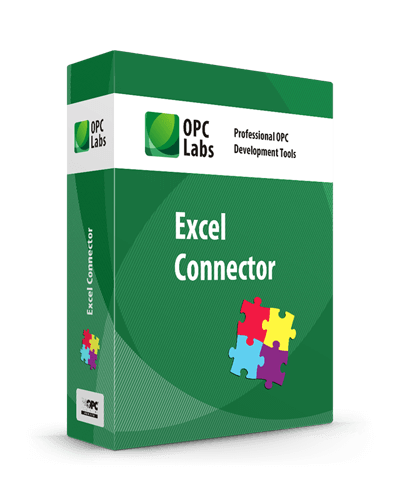 The Excel Connector product allows you to set up a communication link between Excel and any OPC server.
The Excel Connector product allows you to set up a communication link between Excel and any OPC server.
It is possible to subscribe to and view real-time data, and also write the data back. No programming, macros or add-ins are necessary. With just drag-and-drop or copy-and-paste, you can create Microsoft Excel sheets with live, animated OPC data.
PicoOPC is a smallest imaginable OPC Unified Architecture (OPC UA) client library. It works with any .NET 6+ conformant runtime. PicoOPC does not depend on any OPC UA stack.
With PicoOPC, you can create and close sessions (opc.tcp), and perform reads and writes, synchronously or asynchronously.
Featured Product: QuickOPC
With QuickOPC, you can forget pages of complicated code and get results with a few lines of code using a programming tool and language of your choice. Benefits...
The simple code below (in C# language) reads and displays an item value, using QuickOPC in .NET:
// Read item value and display it in a message box
MessageBox.Show(EasyDAClient.SharedInstance.ReadItemValue(
"", "OPCLabs.KitServer.2", "Demo.Single").ToString());
The code below subscribes to changes of an item, and displays the value with each change:
// The callback is a lambda expression that displays the value
EasyDAClient.SharedInstance.SubscribeItem(
"", "OPCLabs.KitServer.2", "Demo.Single", 1000,
(_, args) => Console.WriteLine(args.Vtq.Value));
No other product can do this in such a clear and concise code, in a single statement! The programming is straightforward, and the developer can focus on getting the work done and not on fighting the intricacies of OPC protocols.
The same code simplicity is maintained in other programming languages. Click the link to explore the corresponding examples in Visual Basic (VB.NET).
OPC Certification
 QuickOPC (by the means of its Connectivity Explorer application) is certified for compliance by OPC Foundation Certification Testing Laboratory. For OPC Unified Architecture, it is the first product of its kind (.NET-based client toolkit) that has been awarded this certification.
QuickOPC (by the means of its Connectivity Explorer application) is certified for compliance by OPC Foundation Certification Testing Laboratory. For OPC Unified Architecture, it is the first product of its kind (.NET-based client toolkit) that has been awarded this certification.