

Placing a BindingExtender onto a component tray automatically extends the set of commands (so-called Designer Verbs) available for other components (controls) in the same container (usually, a form in Windows Forms, or a window in WPF).
The new commands are available in the context menu for each component (when you right-click on the component or control), and also in the property grid for that component (in the Properties window), when the component is selected:
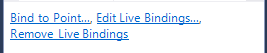
In Windows Forms projects, if you do not see the commands in the Properties window, right-click in the property grid area, and make sure that the “Commands” menu item is checked.
Following designer commands are available:
:
Allows you to select a point (OPC-DA item, property, OPC UA node/attribute) first, and then binds its value to the selected control, for the Read and Subscribe operations. It binds to the default target member of the control.
You can subsequently use the “” command if you want to modify the target member selection, or other characteristics of the binding.
:
Invokes the Binding Collection Editor, allowing you to add, remove, and modify bindings on the selected control.
:
Removes all live bindings currently defined on the selected control.
When repeatedly using any of the “” commands, the browsing dialog retains its location and size between invocations, making it easy for the user to position it conveniently during the design session.